How Can We Help?
Here’s how you remove a group member:
In this example, I’d like to remove “Rachel Brantley” from my group.
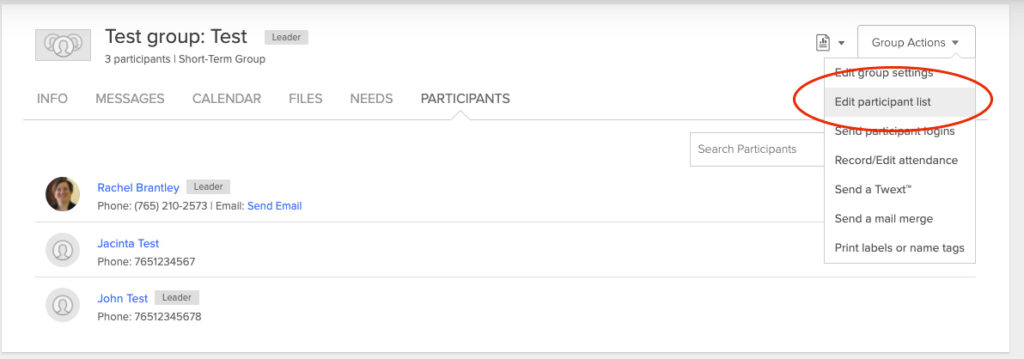
1. Under Group Actions, in the top right, choose “Edit Participant list.”

2. Select checkbox by name you’d like to remove.
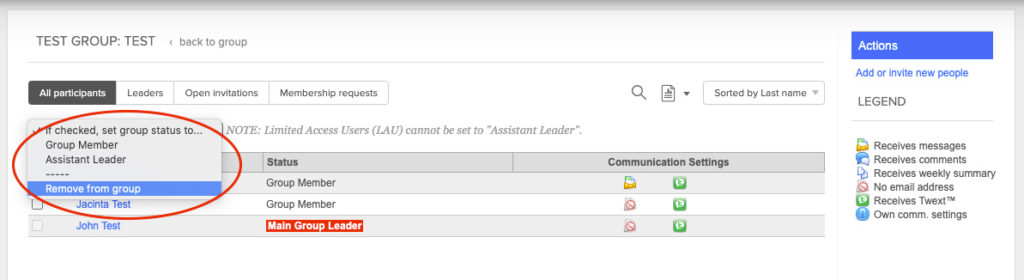
3. Select “Remove from group” from pull-down menu.
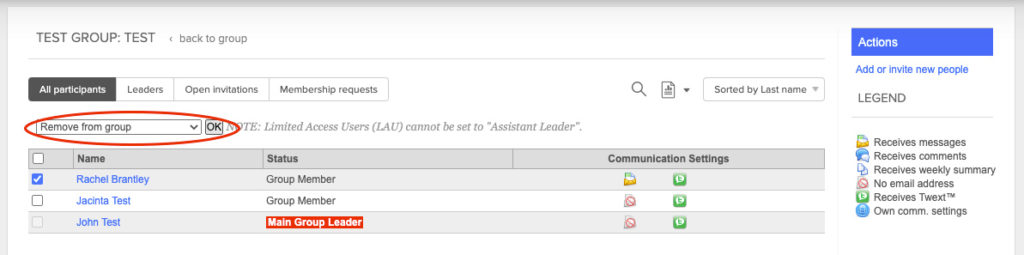
4. After selecting “Remove from group,” press OK.

5. Name is now removed.
